One of the most exciting parts (for us in Professional Development, anyway) of the new Merit website is the new registration system for classes and events. Our old system was a homegrown, repurposed shopping cart from our days of selling dial-up internet service! Merit Professional Development had long outgrown it, and we are glad to be using something new starting today.
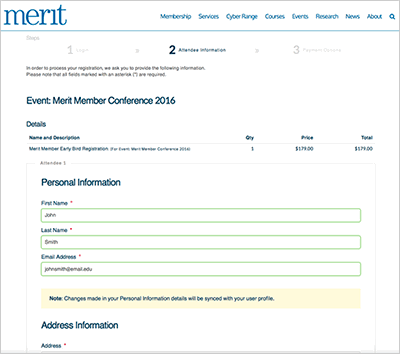
You will definitely notice some changes in the new registration system, starting with a multi-event option, as well as registering several attendees at once. These two changes are among the top most requested improvements from our Members. Additionally, the course information and the registration are all on the same page, which should make registration a lot more efficient.
You will be able to have a user profile if you want one-you can track your professional development over time, even if you change employers. You can also print invoices and receipts on demand, search events by type or content, view events on a calendar or in a list, and expect detailed event information right in your inbox after registration. All of that, and we’ll have the same secure payment system for credit cards.
As with most things, this is a work in progress. When you are using the new system, if you should notice something that could be improved, please let us know by emailing [email protected].
- Once you’ve selected a course or event, either scroll to the bottom of the page, or click on the “Register Now” button – that will redirect you to the bottom of the page
- Choose the registration and number of registrants and click on the “Add To Event Cart” button
- If done, choose “Proceed to Registration” in the pop-up menu, if you want to register for other classes as well, choose “Return to Events List”
- If you are not logged in, or are a new user, you will be taken to a login page. If you are a current user, use the same login information you would use for the Merit Portal. If you are a new user, click on the “Register” button to create an account.
- Once you are logged in, it will take you back to your registration page.
- Fill out the information on the registration page and choose “Proceed to Attendee Information”.
- This page will allow you to choose your method of payment and proceed to your finalized registration. This process remains the same as before.
Check out our calendar of classes, or register for the Merit Member Conference today!